Notifications
Clear all
Windows 10 forums
1
Posts
1
Users
0
Reactions
456
Views
Topic starter
To enable dark mode in Chrome for Windows 10, do the following
- Download and install Chrome Canary.
- Make sure the Chrome Canary version is 74.
- Go to Windows 10 Settings.
- Under personalization > colors, enable 'dark mode'.
- Chrome will now use dark mode.
As it can be seen in the screenshot embedded below, Chrome Canary for Windows 10 now respects the system-wide theme settings.
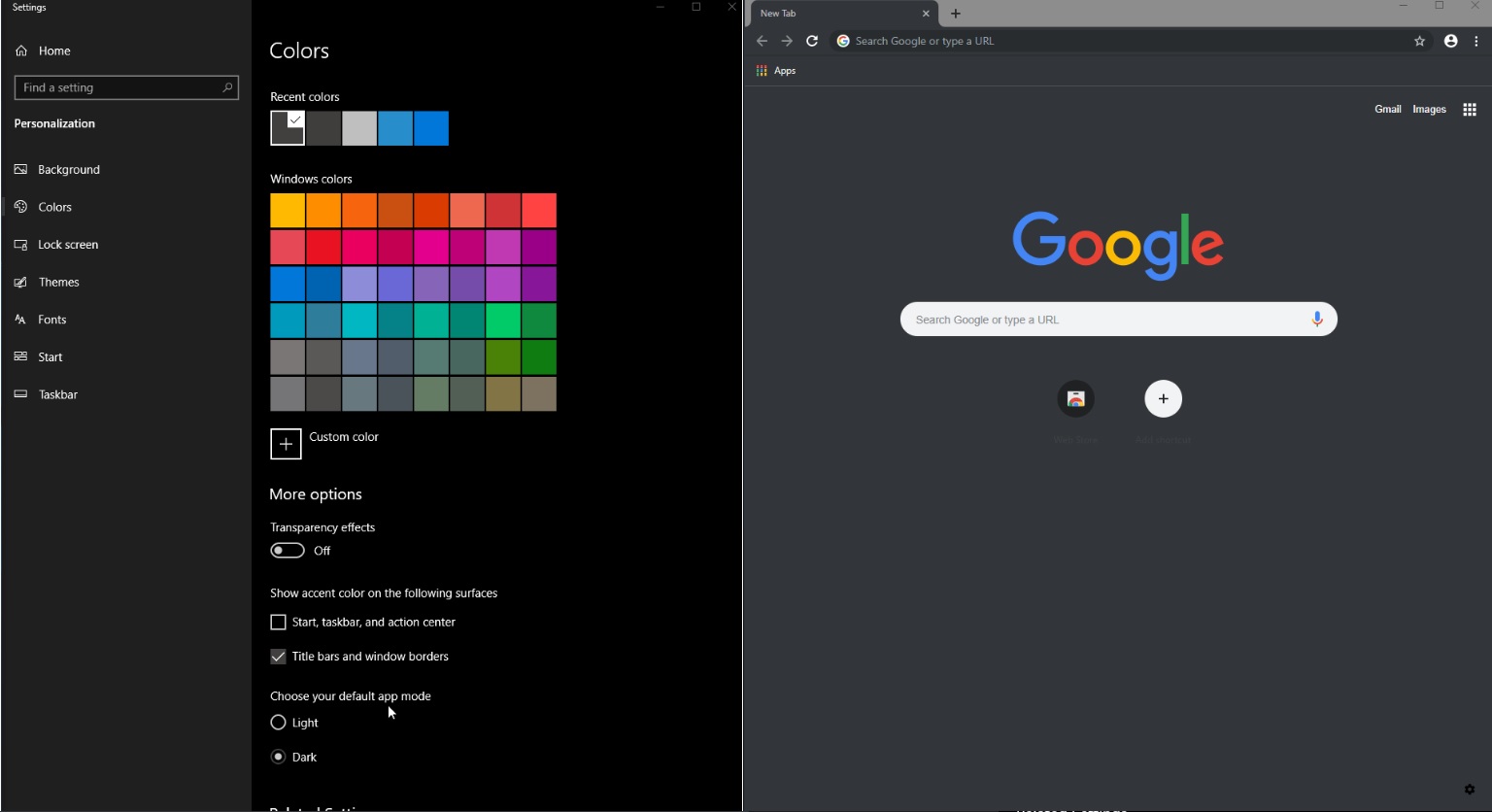
This topic was modified 11 months ago by Mayank Parmar
Posted : 27/04/2024 6:24 pm
